How To Get Access to a Cookbook
If someone has shared their cookbook with you, you’ll receive an invitation link that grants you access to view or edit their recipes. Accepting an invitation is quick and easy, and once you’re in, you’ll be able to collaborate based on the permissions the cookbook owner has given you.
Accepting a Cookbook Invitation
When a cookbook owner wants to share their cookbook with you, they’ll create an invitation link and send it to you. Here’s how to accept it:
- Click the invitation link that was shared with you
- You’ll be taken to a join page showing the cookbook details
- Click the “Join Cookbook” button
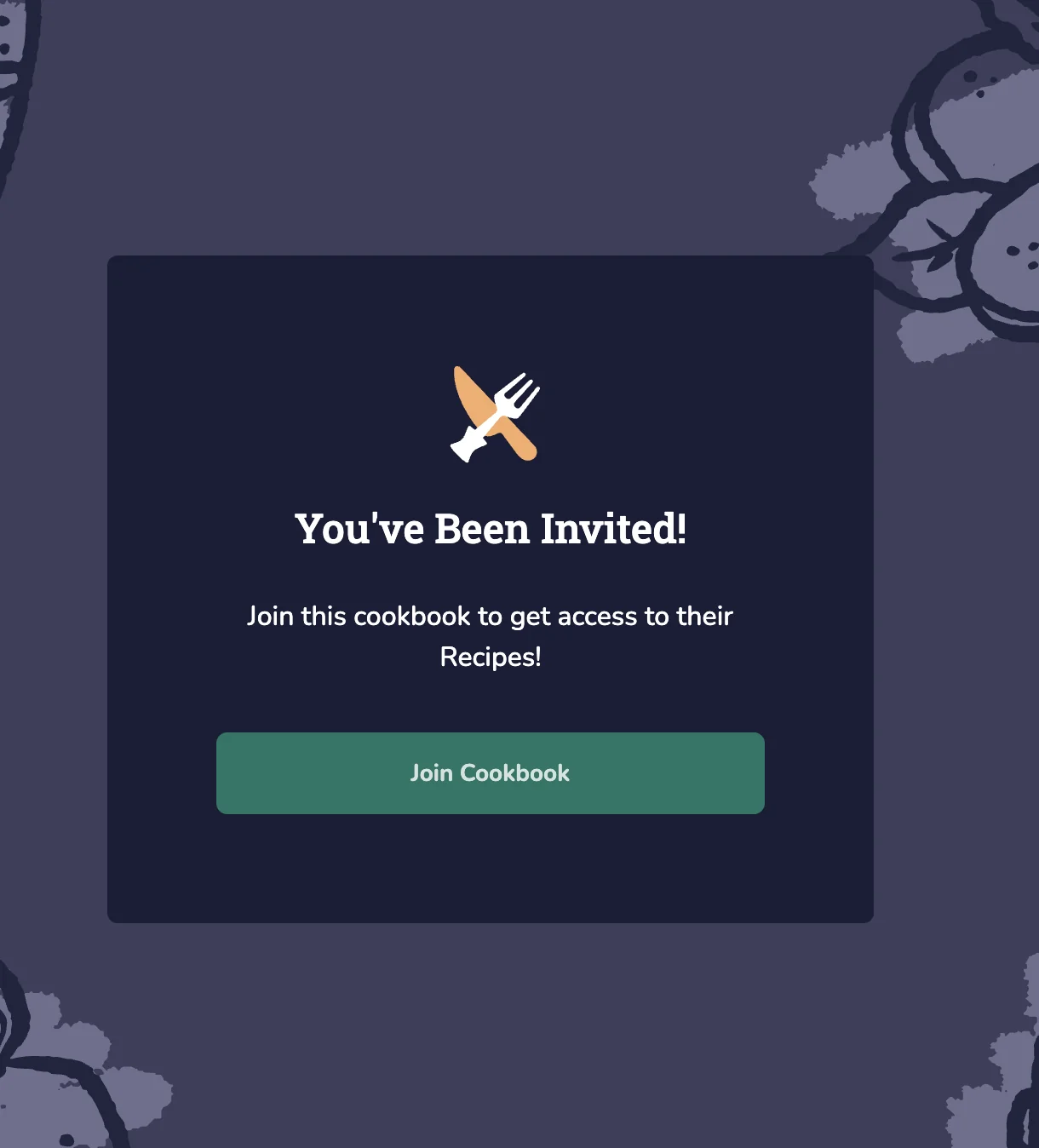
That’s it! You now have access to the cookbook and can start viewing or editing recipes based on your permission level.
Understanding Your Access Level
When you accept an invitation, you’ll have one of three access levels:
- Viewer – You can view all recipes in the cookbook but cannot make changes
- Editor – You can view, add, edit, and remove recipes from the cookbook
- Admin – You have full control including managing members, changing cookbook settings, and managing invitations
Your access level is determined by the cookbook owner when they create your invitation. If you need different permissions, contact the cookbook owner to update your role.
Requesting Access to a Cookbook
If you want access to someone’s cookbook but haven’t received an invitation yet, you’ll need to ask them to invite you. The cookbook owner can create an invitation for you by following the steps in our How to Share Cookbooks guide.
Managing Your Cookbooks
Once you’ve joined a cookbook, it will appear in your cookbook list alongside your own cookbooks. You can easily switch between cookbooks to view and manage recipes across all the cookbooks you have access to.
Last Revised: